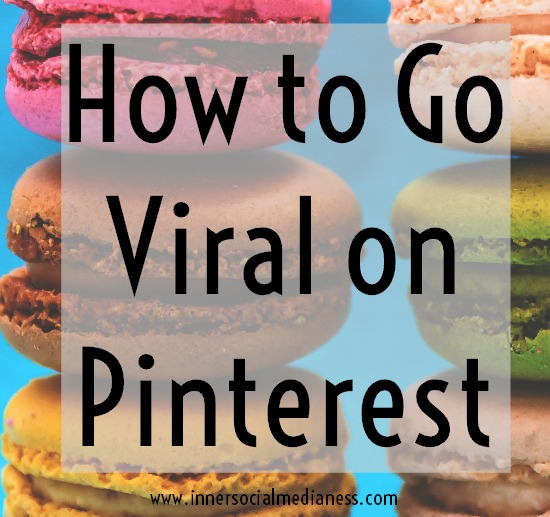
What’s going with Pinterest?
If you spend any time in Facebook groups these days, you’ve tuned into many conversations about Pinterest that sound like this: “I’ve lost 10K Pinterest followers since yesterday” and “one of my clients lost 13.7K in the last 7 days.”
And it’s usually followed by, “Is anyone else experiencing this?”
So your followers have dropped, your traffic is falling, you’re freaking out and now you’re trying to figure out why and how to fix this. Which then turns into several people commenting with a story about a drop in their followers.
Then along comes to everyone giving their explanation as to what’s going on with Pinterest:
“Pinterest changed their algorithm”
“Pinterest is aware of the issue and they’re fixing the problem.”
“It’s summer … Pinterest use slows down in the summer.”
That last one is my favorite answer – you’re losing traffic because it’s summer. Do you really think that the time of year should affect your Pinterest activity?
I’m here to tell you that it doesn’t matter.
I know that from personal experience as I’m tracking a pin that’s going viral. The original pin was posted in April and sometime around June, it started to kick into the Pinterest program and by July, it was bringing more than half of my site’s page views every week.
Last time I checked, June and July are considered summer so … hmm… what’s going here? How did I get a Pinterest pin to go viral while some people are experiencing huge drops in followers and their site traffic is going up and down like a roller coaster?
That’s not how this works
One of my favorite things to say is from that Geico commercial with the senior women trying to figure out Facebook. I always laugh so hard when the one women gets frustrated and finally says, “That’s not how this works. That’s not how any of this works.”

That’s how I feel when I see all these ‘my followers are dropping’ conversations about Pinterest. I want to write in the comments, “Maybe it’s time to stop looking at these metrics as to whether your Pinterest strategy is working. That’s not how this works folks. That’s not how any of this works.”
Think about it like this – What’s your reason for being on Pinterest? Is it to connect with more customers or to have more followers?
I’m going to make a guess that you’re working this hard on your Pinterest marketing plan it’s because you want to connect to more customers. You want to find a way to grow your email list. And you know that Pinterest is one of the best sites where you can be found by people who are actively looking to buy your programs and products.
So how did I get a pin to go viral if I’m not consumed with growing my followers or worried about my site traffic? Did I make better images? Am I pinning to group boards or discovered some secret with a paid scheduler?
What did I do? I used the Pinterest strategy that I’ll detail for you in this post.
Tracking a pin that’s going viral
I first started to notice the viral pin when I saw the spike in my Google Analytics. My page views were growing faster than normal so the first thing I did was to look at what content was bringing people to my website.
When I logged into my Google Analytics, I followed this sequence: Behavior – Site Content – All Pages
I discovered that one of my blog posts – Secret to Sell Your Products Online – was giving me over 50% of my site referral traffic. I knew that this post was on Pinterest and had been shared to many of my group boards. It wasn’t something I shared on Facebook or on Instagram.
All of this site traffic came from Pinterest and from one pin.

Let me break this down about what happened and how you can start tracking your pins:
1. First check the Pin’s Individual Stats by clicking on the little graph that you see on the pins that you’ve pinned.
You can only see the stat’s graph if you are the original person who pinned it to a board that’s yours {this could be a personal board or a group board that you manage }.
Here’s my numbers:

My Pin has appeared in the Pinterest feed over 9,199 times since April 5, 2017 with a total of 576 engagements with it. That means that 401 people clicked on it to get a closer look at my pin, to read the description and learn what it’s about. Most of our engagement comes from this Closeup number.
That’s a good number but I’m really more interested in the next 2 numbers – 97 people saved this to their board { to save to read for later or maybe they read it now and wanted to keep the link to the post } and my favorite number, 78 people clicked on this pin and went to my website.
That’s 78 people who visited my site and saw my email opt-in to get on my email list. That’s 78 people who went to my site and clicked over to my Free Social Media Resources page to download my free stuff { and get on my email list! }. That’s 78 people who may have fallen down the rabbit hole to read all my latest blog posts.
That’s 78 people who have discovered me and the work that I do. That’s 78 potential customers that I’ve just connected to.
But this was just from my one pin — what happened to get 50% of my site traffic from this one image? OK so I don’t have a gazillion page views but I sure as heck have more than 78 people coming to my site. How did this pin go viral?
2. Next step is to check your Pinterest Analytics, specifically the section about the activity from your site.
Take a look at my Top Pin Impressions to review which pins are listed as the Top Pins that were shared on Pinterest in the last 30 days. I grabbed a screenshot of my Top Pin Impressions for the month of July … and this was just half of the list!

Can you see a pattern here? Over 35 of the pins listed was the Secret to Sell Your Products Online pin. Now you’re starting to see the clicks to my site from the other pinners who shared my content.
To learn more about where your pin was shared, click on the pin name and you’ll see the board it was pinned to as well as the person who pinned it. I clicked on the first link and it took me to an Etsy Tips board and that pin received over 1000 as the engagement number { since I didn’t pin it, I can’t see the little graph so there’s no way for me to tell how many in this engagement number is a repin or click }.
Big thing to note here — before the Pinterest Individual Stat feature dropped, we were able to see the total number of repins of the pin. It was called a cumulative lifetime repin number so any time your pin was shared, saved or clicked on, that number was just added to your original pin’s repin number.
With the Individual Pin Stat, things have shifted a bit with our pin stats. Now each time a pin gets repinned, it starts from zero. We no longer have the cumulative total lifetime repin number on our pins, no matter where they get pinned.
Each pin – whether it’s the original or a repin – creates a different pin URL and starts developing its own different stats.
The one thing you need to make a pin go viral
Now you can see the steps of how I tracked my pin to see how it went viral. By now you’re probably asking, what made this one pin, this one blog post bring me over 50% of my site traffic for the month of July { yes, in the summer folks so stop using the time of year as an excuse! }.
Did I do something different to the Pinterest image?
I followed the steps I use for every pin that gets posted – find engaging images that tell a story, use a clear clean font with a message on my pin and crafted my pin descriptions with targeted key words.
Did I pin my image to a specific group board?
I’ve done my research and yes, I know which group boards will give me a great reach on Pinterest. I know how to quickly find the best Pinterest group boards that will connect me to more customers. And the viral pin was pinned to those boards.
Did those two things help to make my pin go viral?
Yes and no. The pin itself and the group boards are just part of the process that grew my site traffic but the real reason that this pin went viral was because of the content.
When it comes to creating a viral pin, its all about your content and the not the number of your followers.
It’s the content of your blog post, the content of the free download you’re offering, the content of the steps you’ll show someone how to do something. Your content is how you engage in a conversation with your customers – what problem does your information solve and how are you able to help them with your information or that free download?
Your content is reaching your customers where they are when they’re looking for the solution to their problem. Having a pin go viral means that you’ve been showing up on Pinterest, sharing your message and you’ve truly found a way to help someone solve a problem.
Get your Pinterest Review Guide
If you want to see what’s connecting with other Pinners looking for your content, download your Free copy of the Pinterest Review Guide to walk through a quick exercise to connect with more customers:
- What boards should you pin your blog posts and promotions to?
- What pins are getting shared the most?
- How to understand the information in the Individual Pin Stats
- How to use your Google Analytics to track your Pinterest traffic
Leave a Reply