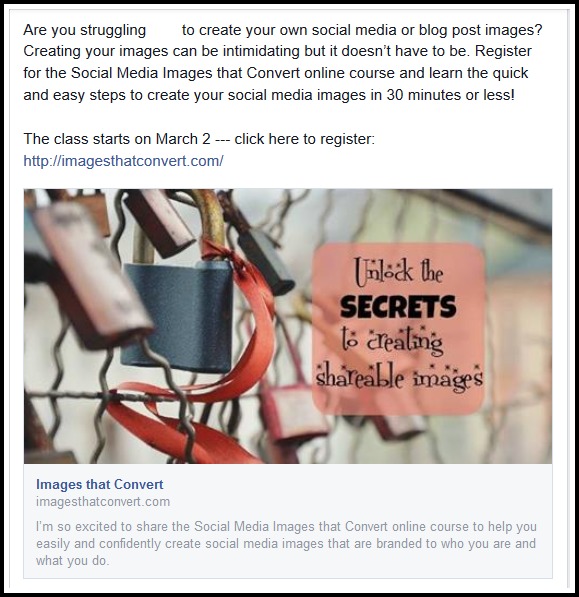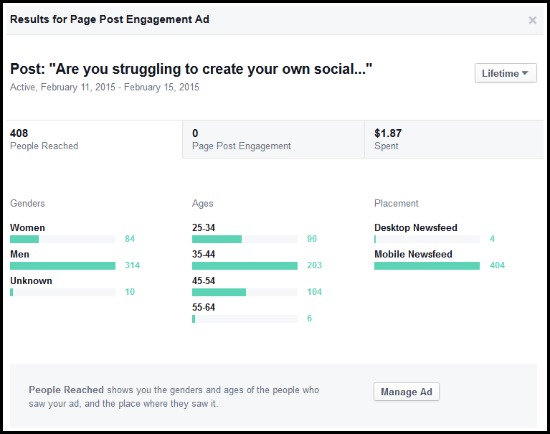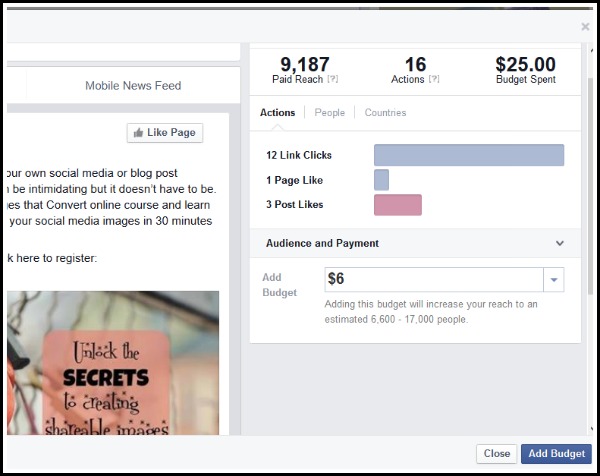Because I’m all about that Boost
When I kicked off my year long experiment, I promised to share my behind the scenes stuff that I was working on to grow my Facebook fan page. The idea here is to read through all that expert advice and see if it really does work for small business owners.
So here we go … month number two in my small business Facebook experiment!
{ If you didn’t get a chance to read my January update, click here to read what happened in January. }
My main focus in February was Facebook boost posts. During the month of February, I was doing the last push for my Social Media Images that Convert ecourse. I decided if there was ever a good time to test out Facebook boost posts, this would be the thing that I’d want to promote.
Let me take on my journey on how I used Facebook boost posts – what worked, what didn’t and what were my final numbers. There was a bunch of reports and numbers and analytics stuff that I had to sort through so to make this cleaner, I’m going to share the recap information below.
Let’s do this thing!
I knew that boost posts would increase my reach beyond the number of people who liked my fan page but I just didn’t know how many people I would connect to with my post! Let me just say, “Hello thousands of people for $25!”
The first thing I did was to set up my post using the same image I was using to promote my ecourse on the other social networks. I thought that it would help to give the marketing campaign a consistent look if I used the same image.
When I first loaded the post and started the process, my image was rejected because it had too much text. When you go to the help section about this, after layers and layers of ‘click here to read this’ and ‘did this help,’ I found the secret sauce to get this approved.
It’s the Grid Tool where you can pull your image into their program and Facebook will set up a grid in your image. IF your text is in more than 5 boxes (20%), your image will be rejected.
Why this thing is hidden so deep in the Facebook vault is beyond me so I finally just bookmarked the darn thing so I would have easy access to it. For your future reference, this is the link (you need to be logged into Facebook to see this): https://www.facebook.com/ads/tools/text_overlay
After much moving and shifting of my text, I finally got my image approved and I set up my first boost post that looked like this:
And then I watched and waited …. and watched some more. The numbers went up quickly. It was only a few hours and I was already reaching more people who clicked the Like button on my fan page.
To set my target, I clicked on “People you choose through targeting” and set up my audience. I set my location to the United States (not that I didn’t want people from other countries to join my ecourse but it seemed like a good idea to target a specific location) and the age to 30 – 55.
My ecourse is designed to help small business owners and bloggers learn how to create their own branded social media images. I used that information to define the Interests sections for my audience. I included things like social media, blogging, Social Media Examiner and I even threw in Copyblogger to see if I could find anyone who followed that blog.
After my first day, my boost post report looked like this:
I set the promotion to run for 5 days. So for the rest of the week, I watched and waited for a sale to come in. The numbers kept going up and I saw a few clicks here and there but overall, it was pretty quiet over on the website.
After my promotion ended, my final totals looked like this:
Overall, not too bad. I reached over 9,100 people, 12 people clicked on my link and one person even Liked my fan page. But still no sale.
“This can’t be how this works,” I kept saying to myself. How do all these people make Facebook boost posts work for them? I did more research and came up with another idea.
It’s all about the Visual
The experts keep telling us that it’s all about the image that you use to grab people’s attention on Facebook. Since the first boost post was a bust, I needed to up my visual game. I re-worked one of my quote images that I created for Instagram (ran it through the Grid Tool to make sure it got approved!), tweaked the post copy a bit and tried it again.
I decided to narrow my target location even more. Maybe the US is just way too big of an audience, huh?
I checked my Facebook Insights to see where most of my fans lived and I started from there. I picked the top 9 states that my fans were from and then added in some more blogging related key words to the Interests area like food bloggers and fashion bloggers.
I hit the boost button and let Facebook do it’s thing.
After the first 24 hours, this was my first report:
HOLY CRAP! I went from zero post engagements on my first day to 85 Likes/Shares with just changing out the image and the copy. And the clicks just kept on coming.
By the end of another 5 day campaign, my boost post results looked like this:
Even though I reached less people in the second boost post, the campaign was more targeted. I connected with more qualified people who would have more of an interest to sign up for my ecourse.
And do you know how I know this? Because I made a sale.
What did I learn in February?
- Setting up the actual boost post is pretty simple. The most important part about the process is making sure that your target audience is clearly defined with both locations and Interests.
- Spend more of your time creating the image for your post. This is how you’ll grab your audience’s attention, get them to read your copy and to click on your links.
- And don’t forget the Grid Tool. Here is the link one more time for you to bookmark so you don’t have to search through the layers like I did: (you need to be logged into Facebook to see this): https://www.facebook.com/ads/tools/text_overlay
- Be patient. Facebook boost posts take time to understand how they work and what works for your business.
The Comments are Open
Do you have any suggestions about something you’ve tried that helped to increase your Facebook fan page reach or something that grew your fans? Let me know. I’m open to trying out any and all suggestions!
Hopefully, you’ll join me over at my new Facebook Page! I’d love to connect with you over there and we can work on this together to see if this Facebook stuff really can work for small business owners.